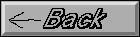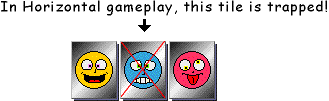
The object of this game is to remove all the tiles from the Puzzle. This is done by matching tiles in pairs. Use the mouse to move your pointer over a tile, then click the mouse button to select that tile. Ahhh..., but here's the catch: you can only select tiles that are not "trapped". How a tile is trapped depends on how you have the game play set up. On the bottom of your screen is a status bar, containing your score, time left, etc... Anyway, on the left is a small button with arrows on it. Each time you click this button, the arrows change. If the arrows are pointing left & right, then you are in Horizontal mode. If the arrows point up & down, then you are in Vertical mode. And finally, if the arrows point in all four directions, you are in Easy mode.
In Horizontal gameplay mode, only tiles that are on the left and right edges of the stack can be selected. In Vertical gameplay mode, only tiles that are on the top and bottom edges of the stack can be selected. In Easy gameplay mode, tiles can be selected on any of the edges. It's easier to finish a puzzle this way, but you get less bonus points in the end.
The tiles are stacked one to four layers high. So tiles are only trapped by other tiles that are on the same layer or above.
For Example: If you are in Horizontal gameplay mode and a tile you want to select is stacked on the top layer and there are tiles on the left and right sides which are also on the top layer, then that tile cannot be selected, because it's trapped. If there is only one tile on either the left or right side, then that tile can be selected. If there are tiles on both sides, but stacked lower, then that tile can be selected.To unselect a tile that you have selected, just click on it again. If you click on a second tile that does not match the first, then the first tile selection is canceled.
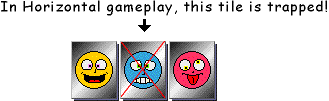
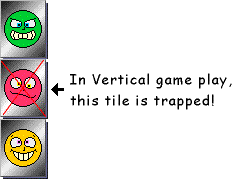
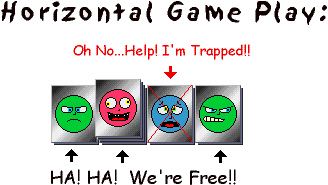
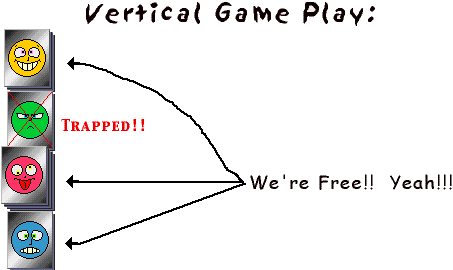

Select Memory from the Game Menu. This game is very simple...just match two like tiles to remove them. After you've removed all the tiles, you win!! In the status bar is a gray button (where the arrow button was in the ENIGMA game). Click this button to change the grid size of the tiles.
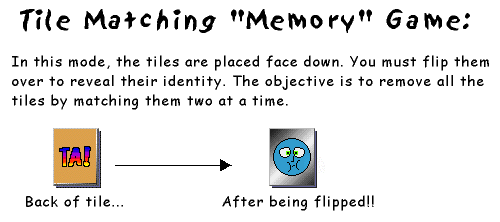
Select Gravity from the Game Menu. This game is kinda like Shanghai meets Tetris. Tiles fall from the top of the screen, landing down below. The tiles continue to fall, piling up on top of each other. If the stack of tiles get's too high, then the game is over. Tiles are removed in pairs (like the other styles of game play). After a tile has fallen, you can click on it, but you cannot click on a tile before it has landed!
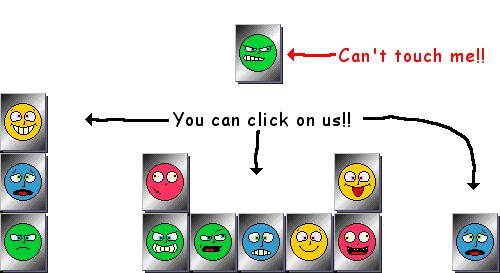
Select Follow Me from the Game Menu. The green button in the status bar will flash 3 times. Click this button, it's an indicator to begin game play. Watch the tiles carefully. The green button will turn red, and the tiles will begin flashing on then off again in random order. When the button turns green again, you must click on the tiles that were flashed, in the same order as shown. If you get them all, then the tiles are removed, otherwise the game is over. The sequence of flashing tiles will continue to increase as you progress. You can watch the sequence of flashing tiles as many times as you wish by clicking on the green button.
Select The Push! from the Game Menu. A row of tiles will appear at the bottom of the screen, then moments later, another row will appear, pushing the first row up! Remove tiles by match them in pairs. You must remove the number of tiles indicated at the right of the status bar before the tiles push themselves beyond the top of the screen, otherwise it's GAME OVER!! After you complete the first wave, the tiles will push from left to right , and so on, until they start from the bottom again...then it just get's harder!
Select Slider from the Game Menu. A picture will appear in the center of the screen. You will notice there is an empty space on the lower right corner of the picture. Click the Mouse Button anywhere below the menu bar and above the status bar to begin the game. The picture consists of several tiles (with one missing). The tiles will shuffle themselves until the picture becomes distorted. Your task is to move the tiles around in such a way that the picture is restored to it's former completed state.
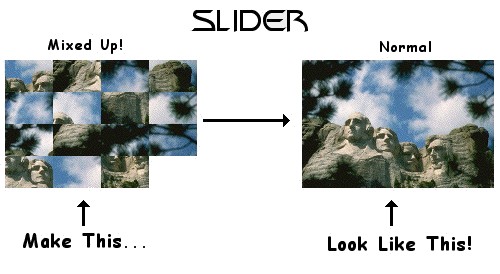
Click on a tile NEXT to the empty space, and that tile will slide INTO the empty space.
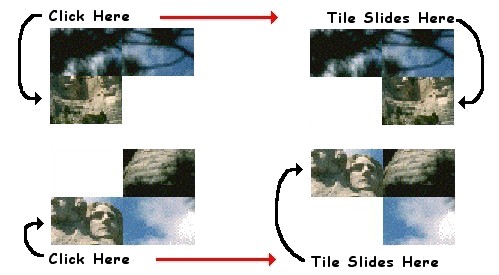
There are two levels of difficulty: the first with larger tiles making an 8x8 grid, and the second, more challenging level with smaller tiles making a 16x16 grid.
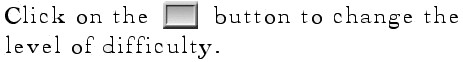
If any of this is confusing, just play the game for a while, and experiment with selecting tiles and playing around with the controls. This game is very easy to get the hang of. Just relax and have fun!! ;-)